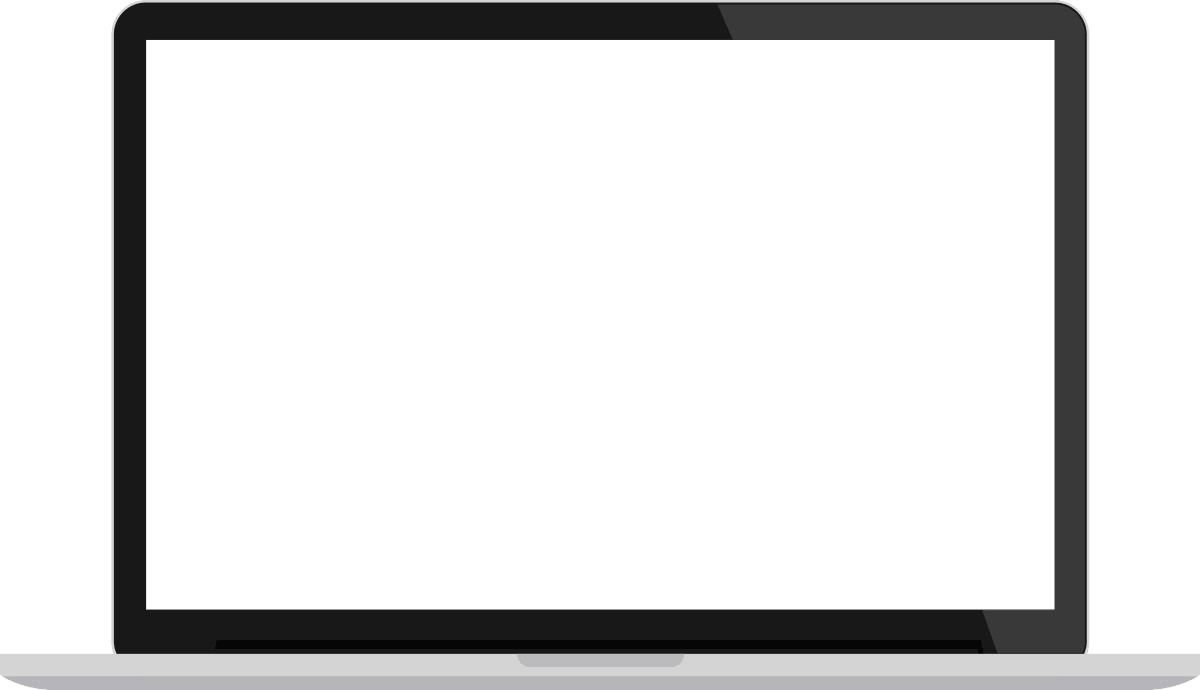KeyShot Viewer is a free, stand-alone desktop application that enables secure sharing of KeyShot scenes for interactive, photo-realistic 3D model viewing, presentation and configuration, using the same real-time ray tracing render engine as KeyShot to produce amazing visuals with speed and quality.
Features
The KeyShot Viewer is a feature-rich application to compliment your design review, presentations, and collaboration. Features include:
Real-time Render Quality
Mouse/Touch Interaction
Full 360° View and Control
See your scene update instantly with the highest quality, real-time experience possible.
Explore with mouse or touch-enabled device using finger gestures or fly-out toolbar.
Explore your product concepts, configuration, and production visuals in full 360 degrees.
Product Configurators
Image/Metadata Output
Security Control
View product configurators created with KeyShot Pro to show variations for reviews or on product displays.
Tap to save a screenshot that includes metadata with active variation and camera information.
Control file access and prevent misuse with password protection and watermark overlay.
How It Works
Open, view and interact with a KeyShot scene in real-time. Use mouse, touch, pen or stylus to explore the scene or change materials and lighting.
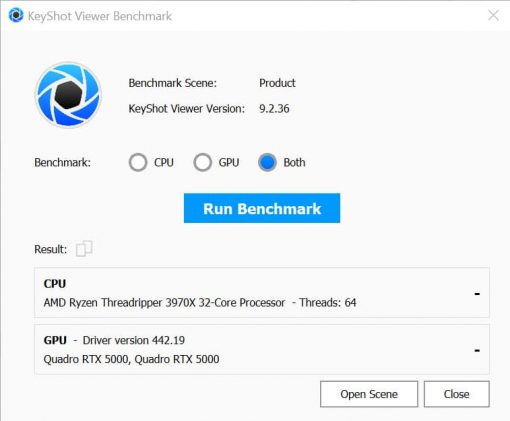
KeyShot Benchmark
KeyShot Benchmark provides easy, fast evaluation of your rendering system. This KeyShot Viewer tool indicates how fast your CPU or GPU will render KeyShot scenes compared to a reference system.
Download KeyShot Viewer
KeyShot Viewer is free to download and use. Use it to securely share your scenes, present your design, and interact with your product configurations.